Setup Google My Business Profile
If someone decides they would like a valeter or detailer to wash their car where are they most likely to look for that person?
Well think about how you get information, after asking friends and family we are most likely to go onto Google. Typing in the old faithful 'X near me' to find local suggestions.
The easiest people to convince to buy your service are the ones that are actively looking for you so it’s worth making the most of the opportunity!
Setting up a profile on Google My Business is the best way to let people looking for your services find you.
What is Google My Business?
Google My Business is a service provided by Google which allows people to feature their business and appear in search results. Within the profile you can include your contact details, upload eye-catching photos, showcase customer reviews and other useful information. It is important for the algorithm that the contact information is a match across your Google business profile, website and social media channels.
Where will the information be shown?
When a search for a local business is carried out on Google the local business listings usually get placed at the top. This makes the opportunity and importance of being featured there even bigger. After all, when was the last time you clicked on page 2 of a Google search?

The information will also be displayed on Google maps for relevant searches.
If you are located in a rural area, you can also include nearby larger towns in your service area to help widen your field of Google search results.

How to register your business
- Go to this link and click on ‘Start Now’ https://www.google.com/business/?ppsrc=GPDA2
- Note that the profile you create will be linked to the Google account you are logged into at the time.
- Complete the form starting with the business name. It could be that your business is already listed within Google. If this is the case click on your business name and the address details will be auto filled. If your business isn’t featured enter in your business name and address details. For the Category the only relevant category we could find is ‘Valeting Service’. There are no separate categories for detailing or mobile valeting services.
- Once you have registered your company details you will need to verify them to confirm to Google that your submitted address is correct. This is done one of two ways: 1. by text message or 2. Google sends you a postcard in the mail which will have a code on it. Once you receive this code you will need to login to your Google account and submit the code. Once these steps are completed your business profile is setup and your one step close to having your business found by potential customers looking for you!
Team Autobead